Now you can flash a Dead Phone without any Box by using this latest
J.A.F Cracked 1.98.62 Via Dead Usb Download JAF setup : http://rapidshare.com/files/182761059/JAFSetup_1.98.62.rar
Download the PKEY EMU : http://www.4shared.com/file....v4.html
Dead Usb Screen Shot:
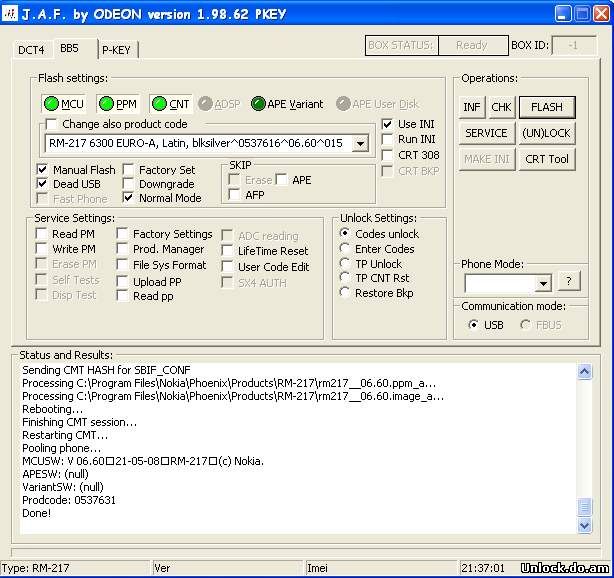
Log (6300 RM-217) Via Dead Usb :
Code
JAF version 1.98.62
Detected PKEY: 9000A86B
Card life counter: 99.99%
P-key nokia module version 01.02
FBUS INTERFACE NOT CONNECTED!!!
USB Cable Driver version: 6.86.15.0
Changing mode...Done!
FILES SET FOR FLASHING:
MCU Flash file: NONE
PPM Flash file: NONE
CNT Flash file: NONE
APE Variant file: NONE
Searching for JAF saved location of ini...
Checking path: C:\Program Files\Nokia\Phoenix\Products\RM-217\
Searching for default location of ini...
Checking path: C:\Program Files\Common Files\Nokia\DataPackage\Products\RM-217\
Searching for JAF saved location of ini...
Checking path: C:\Program Files\Nokia\Phoenix\Products\RM-217\
Scanning ini files...
Searching for default location of ini...
Checking path: C:\Program Files\Common Files\Nokia\DataPackage\Products\RM-217\
Checking path: C:\Program Files\Nokia\Phoenix\Products\RM-217\
FILES SET FOR FLASHING:
MCU Flash file: C:\Program Files\Nokia\Phoenix\Products\RM-217\rm217__06.60.mcusw
PPM Flash file: C:\Program Files\Nokia\Phoenix\Products\RM-217\rm217__06.60.ppm_a
CNT Flash file: C:\Program Files\Nokia\Phoenix\Products\RM-217\rm217__06.60.image_a
APE Variant file: NONE
Languages in ppm: English,German,Finish,Swedish,Danish,Norwegian,Icelandic
Detected P-KEY: 9000A86B
P-key nokia module version 01.02
Init usb communication...
PRESS POWER ON NOW!
Searching for phone...Found
Sending RAW loader...
Using 06.02.002
Elf2flash 02.33.000 RAW loader...
Patching RAW boot step1...
Patching RAW boot step3...
Sending RAW Loader...
...................Loader Sent!
Stage 2 starting...............................................................Loader Sent!
Stage 3 starting..................Phone prepared OK!
Waiting for the phone to boot...
Searching for phone...
Status byte: 8000
Selecting CMT flash...
Result: 0000
Phone is in flash mode...
CMT blocks: 1424, APE blocks: 0
Erasing cmt...
Processing C:\Program Files\Nokia\Phoenix\Products\RM-217\rm217__06.60.mcusw...
Erasing cmt zone 00000000 - 000006BF ... Erase result: 0000
Erasing cmt zone 000006C0 - 0001FFFF ... Erase result: 0000
Erasing cmt zone 00020000 - 0007FFFF ... Erase result: 0000
Erasing cmt zone 00080000 - 000DFFFF ... Erase result: 0000
Erasing cmt zone 00100000 - 001FFFFF ... Erase result: 0000
Erasing cmt zone 00200000 - 0031FFFF ... Erase result: 0000
Erasing cmt zone 00320000 - 0105FFFF ... Erase result: 0000
Erasing cmt zone 01060000 - 01067FFF ... Erase result: 0000
Erasing cmt zone 01068000 - 0107FFFF ... Erase result: 0000
Processing C:\Program Files\Nokia\Phoenix\Products\RM-217\rm217__06.60.ppm_a...
Erasing cmt zone 01080000 - 015FFFFF ... Erase result: 0000
Processing C:\Program Files\Nokia\Phoenix\Products\RM-217\rm217__06.60.image_a...
Erasing cmt zone 01600000 - 01FDFFFF ... Erase result: 0000
Send CMT CFG...
Writing cmt...
Processing C:\Program Files\Nokia\Phoenix\Products\RM-217\rm217__06.60.mcusw...
Sending CMT HASH for NOLO
Sending CMT HASH for KEYS
Sending CMT HASH for PRIMAPP
Sending CMT HASH for PASUBTOC
cmt->PAPUB_CERTIFICATE_DATA_BB5 block detected
cmt->PAPUB_CERTIFICATE_DATA_BB5 block detected, sending...
Sending CMT HASH for UPDAPP
Sending CMT HASH for DSP0
Sending CMT HASH for MCUSW
Sending CMT HASH for PMM_CONF
Sending CMT HASH for SBIF_CONF
Processing C:\Program Files\Nokia\Phoenix\Products\RM-217\rm217__06.60.ppm_a...
Processing C:\Program Files\Nokia\Phoenix\Products\RM-217\rm217__06.60.image_a...
Rebooting...
Finishing CMT session...
Restarting CMT...
Pooling phone...
MCUSW: V 06.60
21-05-08
RM-217
(c) Nokia.
APESW: (null)
VariantSW: (null)
Prodcode: 0537631
Done!
You can also downgrade a BB5 without using Box (Interface) by Usb only .
Downgrading Screen Shot:
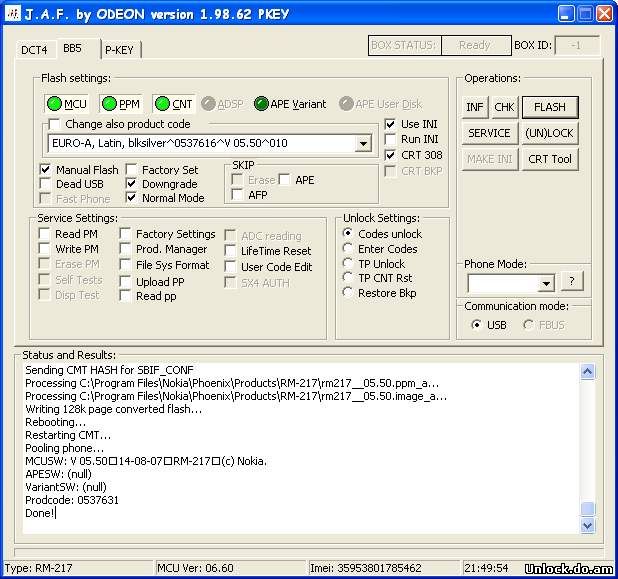
Downgrading (6300 RM-217) Via Usb:
Code
JAF version 1.98.62
Detected PKEY: 90009A4F
Card life counter: 99.99%
P-key nokia module version 01.02
FBUS INTERFACE NOT CONNECTED!!!
USB Cable Driver version: 6.86.15.0
Changing mode...Done!
FILES SET FOR FLASHING:
MCU Flash file: NONE
PPM Flash file: NONE
CNT Flash file: NONE
APE Variant file: NONE
Searching for JAF saved location of ini...
Checking path: C:\Program Files\Nokia\Phoenix\Products\RM-217\
Searching for default location of ini...
Checking path: C:\Program Files\Common Files\Nokia\DataPackage\Products\RM-217\
Searching for JAF saved location of ini...
Checking path: C:\Program Files\Nokia\Phoenix\Products\RM-217\
Scanning ini files...
Searching for default location of ini...
Checking path: C:\Program Files\Common Files\Nokia\DataPackage\Products\RM-217\
Checking path: C:\Program Files\Nokia\Phoenix\Products\RM-217\
FILES SET FOR FLASHING:
MCU Flash file: C:\Program Files\Nokia\Phoenix\Products\RM-217\rm217__05.50.mcusw
PPM Flash file: C:\Program Files\Nokia\Phoenix\Products\RM-217\rm217__05.50.ppm_a
CNT Flash file: C:\Program Files\Nokia\Phoenix\Products\RM-217\rm217__05.50.image_a
APE Variant file: NONE
Languages in ppm: English,German,Finish,Swedish,Danish,Norwegian,Icelandic
Backing up CRT...
Detected P-KEY: 90009A4F
P-key nokia module version 01.02
Init usb communication...
Reading IMEI...
C:\Program Files\ODEON\JAF\ProgData\359538017854627_CRT_backup_2144191.pm
Done!
Backup CRT OK!
Preparing for downgrade...
Detected P-KEY: 90009A4F
P-key nokia module version 01.02
Init usb communication...
Phone ready for downgrade!
Detected P-KEY: 90009A4F
P-key nokia module version 01.02
Init usb communication...
Searching for phone...Found
Reading SW version...06.60
Reading battery value...3999 mV
Init usb flashing...
Reading flashid... 128k flash detected.
CMT: 220800EC <=> SAMSUNG (SEC) -> K8F5615ETM/K5G5629ATD
APE: 00000000 <=> Flash -> not detected
Verifing ADL communication... Status byte 2
Scanning selected flash files...
Found CMT ULO server in flash file...
ADL->Loader: Update Application Loader -> Single Chip
Loader len: 240192, CHK: 0x26DB
ADL -> Sending loader...
..............................................................................................................................
W aiting for the phone to boot...
Searching for phone...
Status byte: 0400
Selecting CMT flash...
Result: 0000
Phone is in flash mode...
CMT blocks: 1408, APE blocks: 0
Erasing cmt...
Processing C:\Program Files\Nokia\Phoenix\Products\RM-217\rm217__05.50.mcusw...
Erasing cmt zone 00000000 - 000006BF ... Erase result: 0000
Erasing cmt zone 000006C0 - 0001FFFF ... Erase result: 0000
Erasing cmt zone 00020000 - 0007FFFF ... Erase result: 0000
Erasing cmt zone 00080000 - 000DFFFF ... Erase result: 0000
Erasing cmt zone 00100000 - 001FFFFF ... Erase result: 0000
Erasing cmt zone 00200000 - 0031FFFF ... Erase result: 0000
Erasing cmt zone 00320000 - 0105FFFF ... Erase result: 0000
Erasing cmt zone 01060000 - 01067FFF ... Erase result: 0000
Erasing cmt zone 01068000 - 0107FFFF ... Erase result: 0000
Processing C:\Program Files\Nokia\Phoenix\Products\RM-217\rm217__05.50.ppm_a...
Erasing cmt zone 01080000 - 015FFFFF ... Erase result: 0000
Processing C:\Program Files\Nokia\Phoenix\Products\RM-217\rm217__05.50.image_a...
Erasing cmt zone 01600000 - 01FDFFFF ... Erase result: 0000
Send CMT CFG...
Writing cmt...
Processing C:\Program Files\Nokia\Phoenix\Products\RM-217\rm217__05.50.mcusw...
Sending CMT HASH for NOLO
Sending CMT HASH for KEYS
Sending CMT HASH for PRIMAPP
Sending CMT HASH for PASUBTOC
cmt->PAPUB_CERTIFICATE_DATA_BB5 block detected
cmt->PAPUB_CERTIFICATE_DATA_BB5 block detected, sending...
Sending CMT HASH for UPDAPP
Sending CMT HASH for DSP0
Sending CMT HASH for MCUSW
Sending CMT HASH for PMM_CONF
Sending CMT HASH for SBIF_CONF
Processing C:\Program Files\Nokia\Phoenix\Products\RM-217\rm217__05.50.ppm_a...
Processing C:\Program Files\Nokia\Phoenix\Products\RM-217\rm217__05.50.image_a...
Writing 128k page converted flash...
Rebooting...
Restarting CMT...
Pooling phone...
MCUSW: V 05.50
14-08-07
RM-217
(c) Nokia.
APESW: (null)
VariantSW: (null)
Prodcode: 0537631
Done!
No doubt it will work with Fbus Flashing:
Log (6300 RM-217) Via Fbus (box interface) :
Code
JAF version 1.98.62
Detected PKEY: 9000A6B1
Card life counter: 99.99%
P-key nokia module version 01.02
Detected JAF INTERFACE version: 01.B1, Driver version: 40000, Library version: 30107
JAF DCT4/BB5 LOADERS DIR: C:\Program Files\ODEON\JAF\Flash\
JAF DCT4/BB5 PRODUCT DIR: C:\Program Files\Nokia\Phoenix\Products\
JAF USB LOADERS DIR: C:\Program Files\ODEON\JAF\FlashUSB\
JAF DCT3/DCTL LOADERS DIR: C:\Program Files\ODEON\JAF\Flash3\
USB Cable Driver version: 6.85.10.0
Changing mode...Done!
FILES SET FOR FLASHING:
MCU Flash file: NONE
PPM Flash file: NONE
CNT Flash file: NONE
APE Variant file: NONE
Searching for JAF saved location of ini...
Checking path: C:\Program Files\Nokia\Phoenix\Products\RM-217\
Searching for default location of ini...
Checking path: C:\Program Files\Common Files\Nokia\DataPackage\Products\RM-217\
Searching for JAF saved location of ini...
Checking path: C:\Program Files\Nokia\Phoenix\Products\RM-217\
Scanning ini files...
Searching for default location of ini...
Checking path: C:\Program Files\Common Files\Nokia\DataPackage\Products\RM-217\
Checking path: C:\Program Files\Nokia\Phoenix\Products\RM-217\
FILES SET FOR FLASHING:
MCU Flash file: C:\Program Files\Nokia\Phoenix\Products\RM-217\rm217__07.21.mcusw
PPM Flash file: C:\Program Files\Nokia\Phoenix\Products\RM-217\rm217__07.21.ppm_a
CNT Flash file: C:\Program Files\Nokia\Phoenix\Products\RM-217\rm217__07.21.image_a
APE Variant file: NONE
Languages in ppm: English,German,Finish,Swedish,Danish,Norwegian,Icelandic
Manual mode selected, version can't be checked!
Booting phone...
CMT Boot Data:
Asic ID: 000000010000022600010006010C192101001101
Asic Mode ID: 00
Asic EM ID: 00000353
Asic Public ID: 10C0000F3F9C6D565FD10FD46554885FEFDA4D51
HASH: BAF3A9C3DBFA8454937DB77F2B8852B100000000
ROM ID: 191EC665DFAAF68F
CMT Boot File: C:\Program Files\ODEON\JAF\Flash\rap3gv3_2nd.fg
Loader version: 01.1E.00 -> Revision: 0000
Patching CMT boot step1...
Patching CMT boot step2...
Patching CMT boot step3...
CMT Boot Ready
CMT Flash ID: 220800EC <=> SAMSUNG (SEC) -> K8F5615ETM/K5G5629ATD
CMT Flash Data: 00000000000000000000000000000000
CMT Loader: C:\Program Files\ODEON\JAF\Flash\RAP3Gv3_algo.fg
Loader version: 01.21.01 -> Revision: 0000
Patching CMT loader step1...
Patching CMT loader step3...
CMT Loader Ready
Operation took 0 minutes 5 seconds...
Sending CRT data...
No convertion block detected or file already converted.
Erasing...
Operation took 0 minutes 39 seconds...
Writing...
Stage 1
Sending CMT HASH for NOLO
Sending CMT HASH for KEYS
Sending CMT HASH for PRIMAPP
Sending CMT HASH for PASUBTOC
Sending CMT PUB KEYS...
Sending CMT HASH for UPDAPP
Sending CMT HASH for DSP0
Sending CMT HASH for MCUSW
Sending CMT HASH for PMM_CONF
Sending CMT HASH for SBIF_CONF
Operation took 6 minutes 1 seconds...
Reseting phone...
PPM: C:\Program Files\Nokia\Phoenix\Products\RM-217\rm217__07.21.ppm_a
Booting phone...
CMT Boot Data:
Asic ID: 000000010000022600010006010C192101001101
Asic Mode ID: 00
Asic EM ID: 00000353
Asic Public ID: 10C0000F3F9C6D565FD10FD46554885FEFDA4D51
HASH: BAF3A9C3DBFA8454937DB77F2B8852B100000000
ROM ID: 191EC665DFAAF68F
CMT Boot File: C:\Program Files\ODEON\JAF\Flash\rap3gv3_2nd.fg
Loader version: 01.1E.00 -> Revision: 0000
Patching CMT boot step1...
Patching CMT boot step2...
Patching CMT boot step3...
CMT Boot Ready
CMT Flash ID: 220800EC <=> SAMSUNG (SEC) -> K8F5615ETM/K5G5629ATD
CMT Flash Data: 00000000000000000000000000000000
CMT Loader: C:\Program Files\ODEON\JAF\Flash\RAP3Gv3_algo.fg
Loader version: 01.21.01 -> Revision: 0000
Patching CMT loader step1...
Patching CMT loader step3...
CMT Loader Ready
Operation took 0 minutes 4 seconds...
No convertion block detected or file already converted.
Erasing...
Operation took 0 minutes 12 seconds...
Writing...
Stage 1
Operation took 1 minutes 51 seconds...
Reseting phone...
CNT: C:\Program Files\Nokia\Phoenix\Products\RM-217\rm217__07.21.image_a
Booting phone...
CMT Boot Data:
Asic ID: 000000010000022600010006010C192101001101
Asic Mode ID: 00
Asic EM ID: 00000353
Asic Public ID: 10C0000F3F9C6D565FD10FD46554885FEFDA4D51
HASH: BAF3A9C3DBFA8454937DB77F2B8852B100000000
ROM ID: 191EC665DFAAF68F
CMT Boot File: C:\Program Files\ODEON\JAF\Flash\rap3gv3_2nd.fg
Loader version: 01.1E.00 -> Revision: 0000
Patching CMT boot step1...
Patching CMT boot step2...
Patching CMT boot step3...
CMT Boot Ready
CMT Flash ID: 220800EC <=> SAMSUNG (SEC) -> K8F5615ETM/K5G5629ATD
CMT Flash Data: 00000000000000000000000000000000
CMT Loader: C:\Program Files\ODEON\JAF\Flash\RAP3Gv3_algo.fg
Loader version: 01.21.01 -> Revision: 0000
Patching CMT loader step1...
Patching CMT loader step3...
CMT Loader Ready
Operation took 0 minutes 4 seconds...
Erasing...
Operation took 0 minutes 17 seconds...
Writing...
Writing converted flash to 128k page
Operation took 1 minutes 59 seconds...
Reseting phone...
Done!
Total time: 11 Minutes, 15 Seconds
DCT4/BB5 counter: 1598
After flash processing...
Waiting for phone to boot...
Reading...
Phone type: RM-217, Software version: 07.21
IMEI: 359538017854627
APE Ver: (null)
Variant Ver: (null)
Product Code: 0537631
Done!
And if you need to Write PM Without Using SX4 :
Write this bland_RPL by using CRT Tool, and then
you will b able to write PM without SX4 Service.
Note: Dont forget to Save your both backup (PM 308 and RPL) before
writing blank_Rpl.
When full PM write done then just restore the
orignal rpl (CRT BKP) to the phone
Download link of BlankRPL : http://www.zshare.net/download/543773772ab5a334/
 Main
Main  Dead BB5 Usb Flashing + Downgrading Via Usb Without Box 101 - Forum
Dead BB5 Usb Flashing + Downgrading Via Usb Without Box 101 - Forum  Registration
Registration  Login
Login